PDF Editor is a practical app thanks to which you can edit PDF files, as well as convert them, scan them, write on them, and even sign them.
To open any PDF, simply tap on the button in the lower right corner to open the file in question. As soon as the file is imported, you can start performing all kinds of actions. This is a truly comprehensive tool that allows you to import images, convert them, and scan them, making it much easier to work with these types of files.
If you're filling in a document, you can zoom in to sign the form or add text. On the other hand, this tool is very useful for converting files to another format or even importing images. Generally, one of the most useful features is the ability to edit PDF files and make all the necessary changes, as if they were the original documents. Finally, exporting these files with all the changes you've made is a quick and easy process.
In short, working with PDF documents is a breeze thanks to this app, which lets you convert them into fully editable files in just a few seconds.
Requirements (Latest version)
- Android 5.0 or higher required


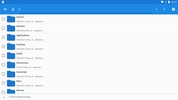





















Comments
So far, it's good.
Good app
very good